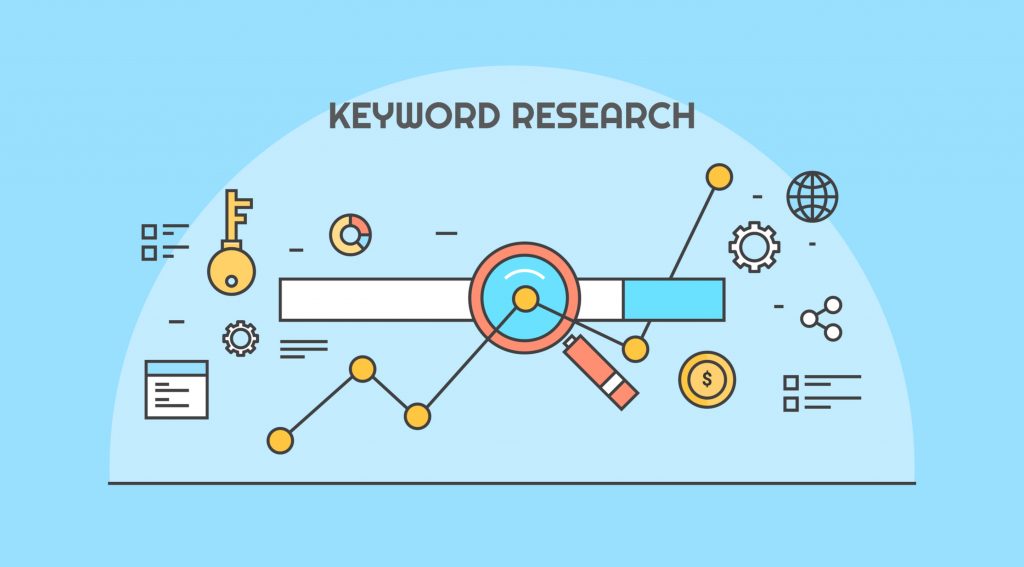
All of them differ in features, amounts and sources of data, and, definitely, prices. But which of them do you really need? And, most importantly, do you have to fork out hundreds of dollars a month, or is there a way to cut the costs?
Today we’ll explore 8 of the best free keyword research tools. Each of them best fits a specific keyword research task and does the job no worse than their paid alternatives.
1. Rank Tracker
To find the most ample list of keyword variations and analyze their SEO profitability.
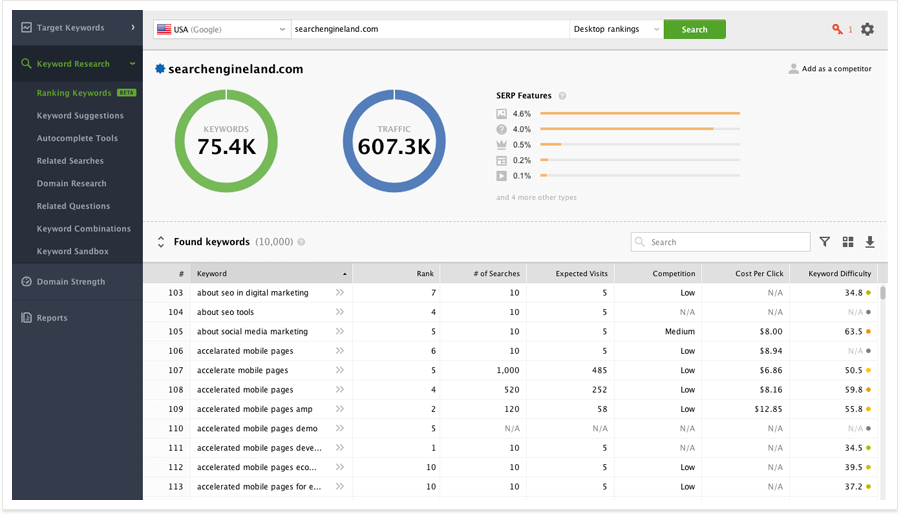
When to use:
Your best SEO keywords are often not the most obvious ones. To find real keyword gems, you need to dig out all the possible variations from multiple data sources.
And this is where Rank Tracker comes in especially handy with 23 different keyword research tools inside it:
- Suggestions from Google, Bing, Yahoo, and Amazon;
- Google Ads Keyword Planner and Google Search Console integration;
- Database of all SEO keywords your competitors rank for;
- Long-tail keyword and question generator;
- Popular misspellings and permutations;
- And more.
Using the tools one by one, you get the most ample list of keyword ideas. More to that, you can analyze the keywords’ traffic potential and check how fierce their SEO competition is. This lets you focus the SEO efforts on what takes the least effort to bring in the most traffic.
Free version:
Even though the tool has a more feature-rich paid version, the 100%-free version is absolutely enough for keyword research. It lets you use all the research tools and analyze the keywords’ traffic potential.
2. Google Search Console
To discover “low-hanging fruit” traffic growth opportunities for your current keywords.
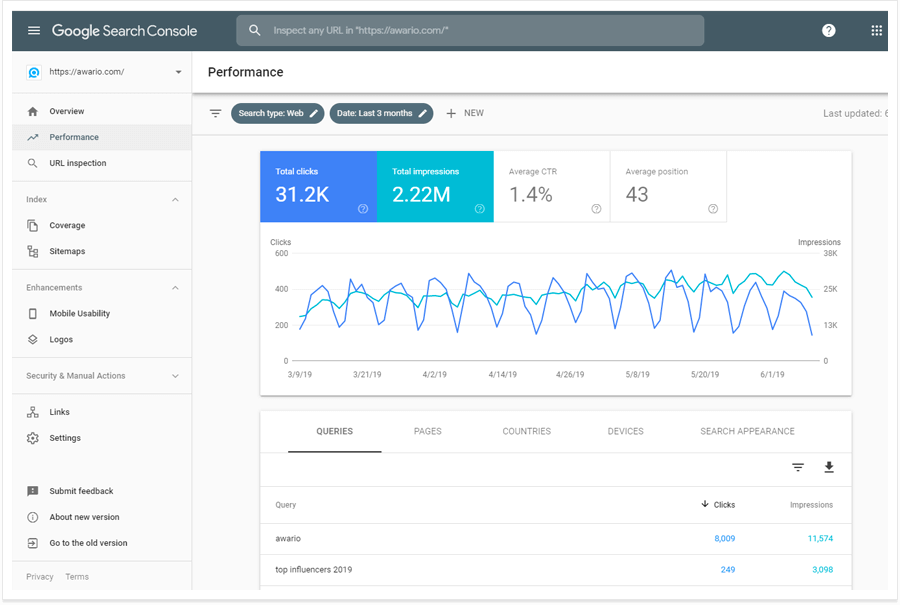
When to use:
Google Search Console is the place to analyze your current SEO keywords with their average Google positions, impressions and CTRs.
Looking through this data is a great way to find unexpected SEO shortcuts. For example, if your URL currently ranks on page two or three, Google already considers it pretty relevant for the keyword. And the URL might need just a little SEO boost to storm onto page one and start bringing you a lot more traffic.
Or you might notice that some of your page-one ranking keywords underperform in terms of clicks(have low CTRs). A little tweaking of their SERP snippets or adding the Schema markup could work wonders here.
Free version:
Google Search Console is free to use.
3. Google Ads Keyword Planner
To decide which keywords to target with SEO and PPC.
When to use:
For some keywords, low ad bids make it reasonable to simply purchase keyword clicks with PPC. For others, overly expensive clicks mean you need to win over the traffic with SEO.
So, before starting out any search engine marketing campaign, you need to split your keyword list between SEO and PPC targeting. And the best place to look for the needed data is, obviously, Google Ads Keyword Planner.
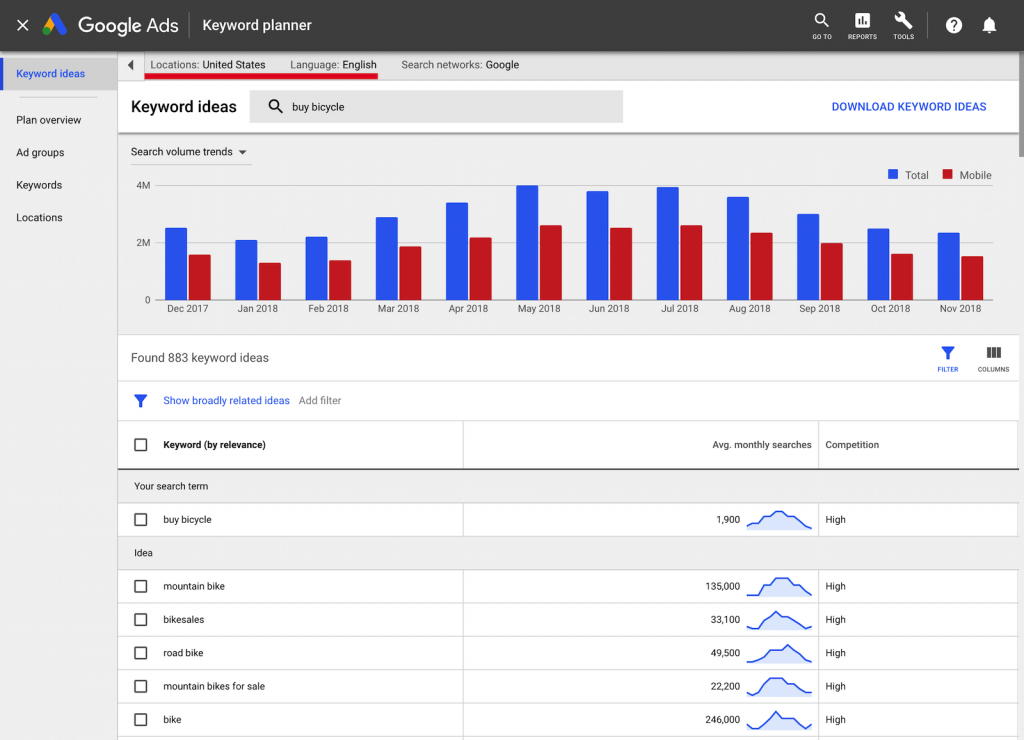
The tools shows you search volumes, cost-per-click data, advertiser competition and seasonal traffic fluctuations, all in one place. And it even lets you estimate the prospective PPC spends in your niche.
Free version:
The tool is a free one. However, keep in mind that unless you are already spending enough money in Google Ads campaigns, your search volume analysis is limited to ranges (rather than exact search volumes). And you might need another tool (like Rank Tracker) for more precise search volume analytics.